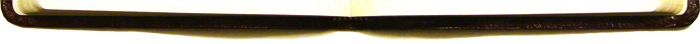
Scripture
One key for Bible software is to give the users not only the features they need, but the scripture as well. So many programs only give their publisher’s translations, or leave out some key translation you want, or they only have “conservative” translations that are hard to read. BibleXpress includes a range of translations, from conservative to contemporary.
Scripture is presented the way you’d read it in real life, about a chapter at a time. Some web pages will give you only a verse, some programs give you the entire text of the Bible in one window. Either is completely unwieldy. BibleXpress gives you the chapter - and switching translations to the same chapter is as easy as clicking a new translation.
(Yes, if you have a verse selected, it remains selected when switching to a new translation.)
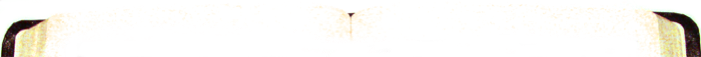
For more information about which translations are included, please visit Translations/Copyrights.
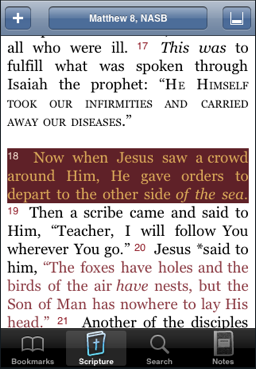
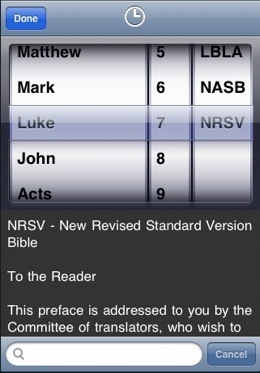
In version 1.1 and later you can use your finger and “swipe” left and right to go the next or previous chapter.
Use two fingers and “pinch” to change the font size.
And now, there is a “verse” index on the right of the screen that lets you scroll to the verse instantly. Best of all, it fades out of the way when you’re not using it.
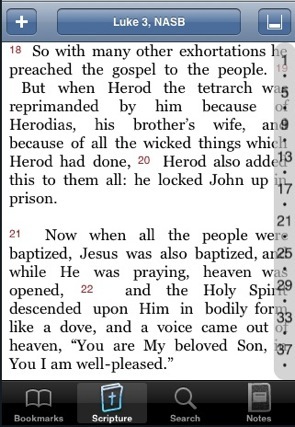
Also, in version 1.1 and later you can read footnotes while reading scripture. Just tap the footnote button in the upper right while reading scripture, the footnotes will slide in.
Enjoy the better formatting for text that supports italics, small caps & red letters.
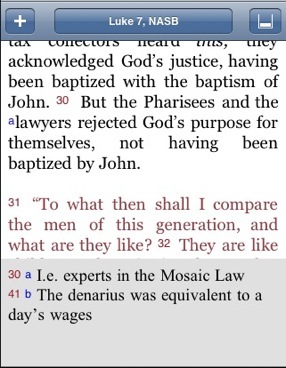
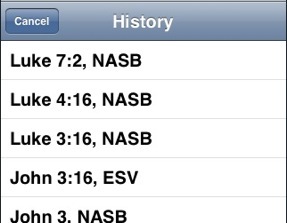
Furthermore, you can see your browsing history in the new History list. Just tap the clock icon when picking a reference to see the last several chapters you’ve read.
Find out more about downloading additional translations here.









