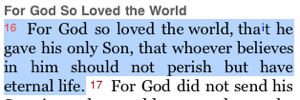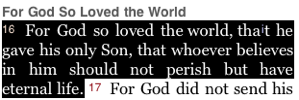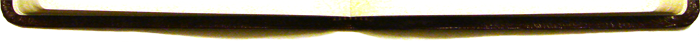
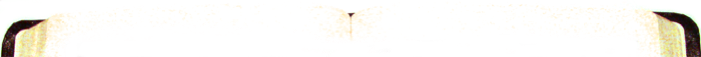
Version 1.4 - Search Update
In version 1.4, BibleXpress gets a search update. There are also now app “Settings.”
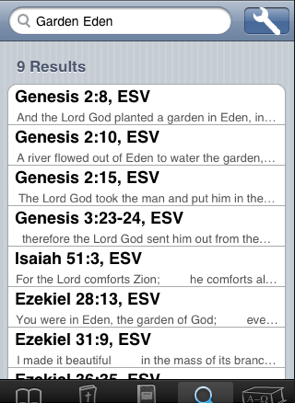
The new “Simple Search” interface is for folks who don’t want to mess with confusing search options or multiple search terms. Just type in a few words, and BibleXpress finds all the verses in the Bible (in whichever translation you happen to be reading) that have those words. The simple search uses the new fast indexed search to make your searches lightening fast - about half a second for the search. If you have more than 10 results, they are still grouped by book.
Faster “Indexed” Search
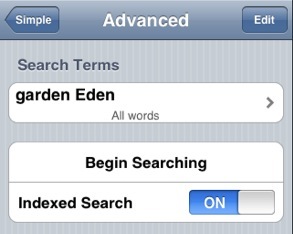
In a slight update, the search terms now show short summaries so you can see their settings without having to tap on them to edit them. Verse summaries also fill in on a background thread, making the user interface more responsive. Using “whole words” actually makes an indexed search run faster, while using proximity, case sensitivity, and exact phrase make it run slower. There are still some loop holes in the indexed search, for instance, proximity doesn’t mix with case sensitivity or exact phrase. You can always switch back to the regular search.
The indexed search required me to alter the way the Bible data is stored, so a new format means BibleXpress will take up significantly less space on your device than did version 1.3.
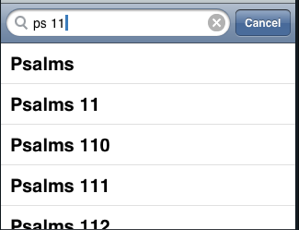
Don’t get confused, this is over in the “reference picker” that you get by tapping the big button on the Scripture screen. The little search bar in the bottom has always allowed you to search for book names, now it can understand chapter numbers as well. If you have focused your search to a single book, type a space followed by a number, and BibleXpress will give you chapter numbers that match what you type. This makes it much easier to go through Psalms!
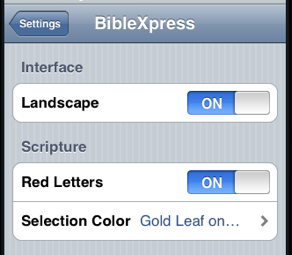
Some folks like red letters, some
folks don’t. Some folks like to
read and type in landscape mode,
some prefer to read in bed. Some
folks like the gold on red-leather selection color, others would prefer a higher contrast black and white, while others would like a prettier light blue. So there are now user preferences in the Settings app for these sorts of things. Apparently they default to ‘off’ so you’ll need to go turn them on.