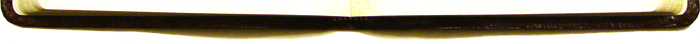
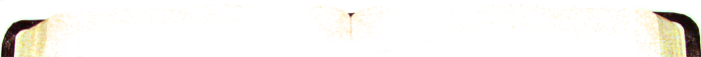
Version 1.2 - New Feature: Sharing
In version 1.2, BibleXpress gains an important piece of functionality. You might have noticed the “S” theme in the main functions of BibleXpress. If you found the web page about a month ago, you might have noticed the “Share” item listed in the description. I didn’t get all my p’s and q’s finished with it before launch day, and I’ve been busy trying to get it all done in a special way for the iPhone. Bottom line is: new in BibleXpress 1.2: Sharing.
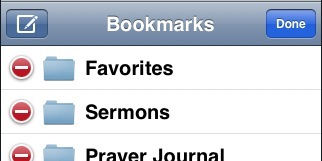
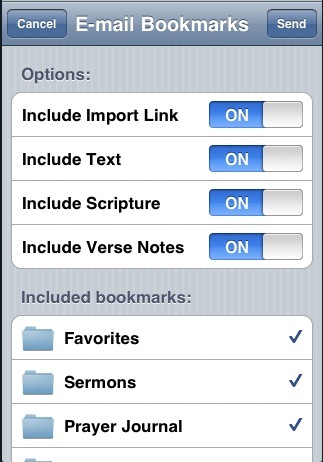
Your recipients will not only get a beautiful, HTML-rich e-mail with your bookmarks and notes expanded into an outline format, but also a link they can click on their iPhone to import those bookmarks directly into BibleXpress - and verse notes referenced by the bookmarks may be appended to their existing notes.
Options
BibleXpress lets gives you plenty of options for sending bookmarks. You get full control over what content goes through the e-mail. You can select which bookmarks in the folder get sent. (If a folder is selected, all its bookmarks goes through.) If you have personal content in your verse notes, you can turn them off and they won’t be included. If you’re sending it to someone who doesn’t have BibleXpress, you can turn off the “Import Link” and just send the outline without the extra space for the import data. If, on the other hand, you know the person has BibleXpress, you can turn off “text” and only the import link will be included. Finally, when you import the bookmarks, you can decide whether you’d like to append any included verse notes.
-
Rich HTML Emails
-
When BibleXpress sends your bookmarks by e-mail, they come through in stunningly-rich HTML e-mails. Your organization with folders is turned into a beautiful outline format. Here’s an example below of just the beginning of notes I took from a sermon:
-
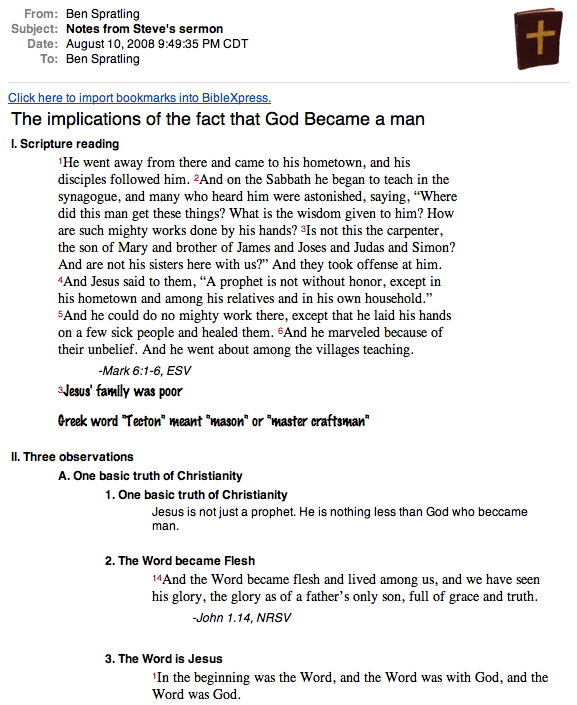
-
-
Fully Copyright Compliant
-
Each translation defines how many verses are allowed to be shared without your needing special permission, and BibleXpress keeps track of that if you have opted to include scripture. Most translations allow up to 500 verses. Once you reach that limit, only the reference will be included in your e-mail for subsequent bookmarks. Each quote from scripture is individually referenced and the copyright text appears at the end of the e-mail.
-
-
Ripe for Third-Party Development
-
The bookmark format has been designed so that it’s easy for users to use, and easy for developers to develop. If you want to develop your own bookmarks to send to other users without having to type everything in an iPhone manually, there are step by step instructions with sample code available here. You can place import links in your own emails and webpages. If users have installed BibleXpress on their iPhone or iPod Touch, they will be able to import the bookmarks if they tap on the link from their iPhone or iPod Touch.
-
Section Headings
-
Oh yeah, and selected translations have section headings...
The import link

Scripture
referenced
by
bookmarks
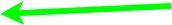
Verse notes
referenced
by bookmarks
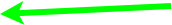
Notemarks

Folder Names


Tap here